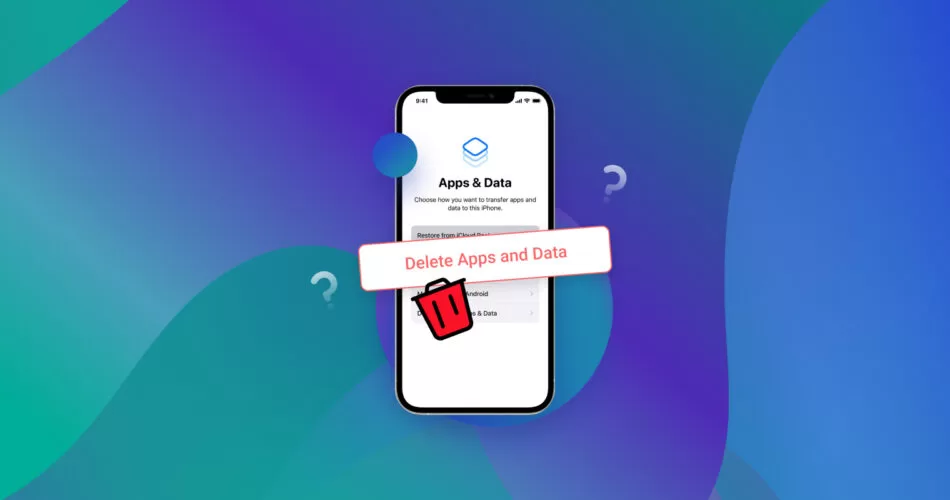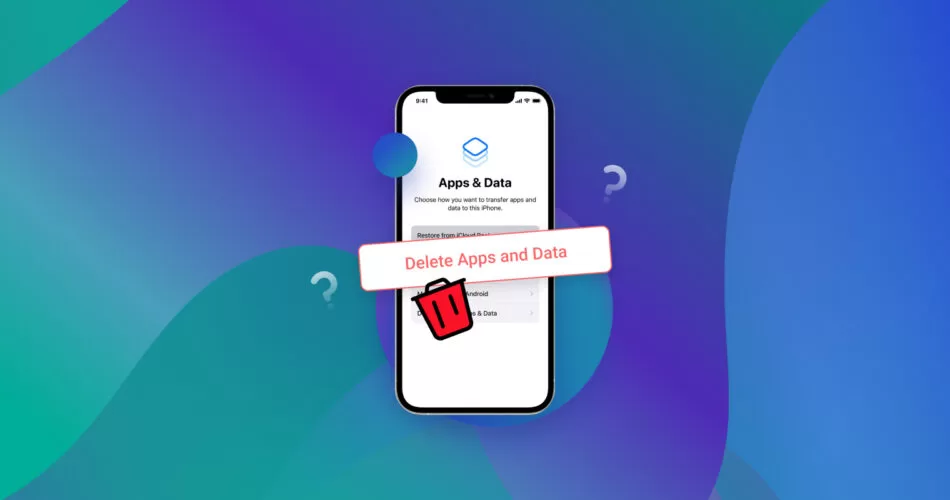
Deleting apps might seem straightforward, but it’s crucial to know that a simple tap on the delete or uninstall button doesn’t completely sever ties between the app and your personal data. Even after deletion, apps can still access your private information without your awareness.
This guide offers a thorough understanding of how to fully delete smartphone applications to safeguard your privacy and security. By the end, you’ll learn how to disconnect an app entirely from your phone or online accounts when removing it.
What You Don’t Know About Deleting Apps

When you delete an app from your iPhone or Android, it might feel like you’re cutting ties with the app and its creators. You hit delete, and poof – it’s gone, or so you think. But in today’s tech world, things aren’t that simple.
Apps aren’t loners on your phone; they’re part of a bigger network that connects behind the scenes. Let’s take a dating app as an example. When you set it up, it asks for access to your Facebook. That way, it can grab your profile info, photos, and more to build your dating profile.
You use the dating app for a while and decide to delete it. You tap uninstall, and the app disappears from your screen. But what about its link to Facebook?
Here’s the tricky part – even after uninstalling, the app might still have access to the info you gave it. So, your Facebook profile and more could still be up for grabs even if the app isn’t on your phone anymore.
Why? Because apps are like tiny windows into a bigger world. They connect to online accounts, advertisers, and other stuff you might not see. When you use an app, you’re not just using a piece of software; you’re entering a system operated by developers who might not prioritize your privacy.
So, when you delete an app, you need to do more than just tap delete. You’ve got to take extra steps to truly cut its connections to your other accounts and data. Otherwise, your personal info could be left out in the open
How To Fully Remove An App
Now that you know why deleting an app needs a bit more attention, let’s dive into the proper way to bid farewell while safeguarding your privacy. Follow these essential steps when you decide to uninstall an app:
1. Clear App Data: Open the app and head to settings, usually found in sections like Account, Privacy, Security, or Storage. Look for options to wipe your history, cache, stored data, and account details. Confirm your choice to delete this info before you move on.
2. Check Website Account Settings: If you logged in using Facebook, Google, Apple ID, or another online account, it’s crucial to sever that link too. Explore the app’s settings for Connected or Linked Accounts. Unlink any associated accounts by tapping the option next to each.
Alternatively, manage these connections through your online accounts. For instance, navigate to your Facebook settings and review the list of apps with access. Revoke access to ensure a complete disconnect.
3. Unlink Connected Accounts: Visit the app’s linked accounts section and disconnect from platforms like Facebook, Google, etc. You can also manage these connections directly from your associated accounts.
4. Contact Customer Support: If finding options to erase your data proves challenging within the app, take an extra step. Reach out to the app developer’s customer support in writing, requesting the deletion of all stored user data.
Share any required information, such as your username or email, to initiate the data deletion process. Keep a record of the written communication as evidence that you withdrew consent to retain your personal details.
By following these steps, you ensure a clean break with the app, leaving no lingering traces of your data behind.
APP WHICH ARE DANGEROUS FOR YOU
When it comes to your privacy and security, not all apps play by the rules. Here’s a friendly heads-up on steering clear of risky apps:
1. Guard Your Visuals: Be wary of apps asking for access to your photos or camera. Only give the green light if it makes sense for the app’s functionality.
2. Mind Your Files: Apps seeking access to your files might be overstepping boundaries. Ensure they genuinely need this permission before granting it.
3. Caution with the Mic: If an app requests access to your microphone, pause and think. Verify it’s a legitimate need, especially for apps unrelated to audio functions.
4. Evaluate the “More” Category: Keep an eye on apps wanting access to more than what seems necessary. They could be prying into areas they shouldn’t.
Stay Smart: Download only apps that align with their stated functionalities. If an app appears fishy or raises doubts, trust your instincts. Recognizing sketchy apps can be your shield against potential hacking or data breaches.
By being mindful of app permissions, you’re taking a proactive step in safeguarding your digital space. Stay savvy, stay secure!
Apps That Set Off Alarm Bells!
We’ve all heard the saying, “Not all that glitters is gold.” Well, not all apps are as innocent as they seem. Here are some app types that might give you pause:
1. Flashlight Fakers: Believe it or not, some flashlight apps are up to no good. They’ve been caught sneaking around, taking your location and contacts along for the ride.
2. QR Code Quandaries: Those handy QR code readers? Some are not so innocent. They might snatch your camera and photos, doing who-knows-what without asking for extra permissions.
3. VPNs and Cleaners Gone Rogue: Apps claiming to boost security or clean up your phone can sometimes be the culprits. Popular VPNs and cleaners have been caught misbehaving, sharing your private data or bringing malware along.
Words of Wisdom: Before hitting that download button, think twice. Check why an app needs certain permissions. If it feels fishy, trust your instincts and give that app the boot. Stay smart, and keep your digital space secure!
Final THOUGTS
In today’s digitally driven world, applications on smartphones offer incredible convenience. However, it’s crucial to comprehend the privacy risks before installation. When considering app removal, dedicate time to thoroughly delete your data, disconnect linked accounts, and sever all ties.
This guide leads you through the process, ensuring the safe deletion of applications. By proactively managing app removal, as opposed to mere uninstallation, you enhance the security of your device and online presence. Safeguard yourself from potential threats like data leaks, hacking, identity theft, and other risks associated with questionable smartphone apps. Remember, avoid apps from unknown sources, and always opt for installations from the Google Play Store. 📱🔒 #PrivacyFirst #TechSafeguard